Get your website setup for free with purchase of your domain through my affiliate links
There are affiliate links listed in this article and I will make money if you use them, that’s why I’ll spend my time doing your website setup for free ?. These are all my honest opinions and I never recommend a service I don’t personally use.
I have been building websites for myself and others since one summer in 2004 when my buddies and I decided the cool thing to do with all our extra time would be to build a website, to show off our adventures in boredom. That original site is long gone, my buddy’s mom got tired of paying the hosting fees ??♂️.
The most challenging part for most is figuring out where to start. I want to help with that through this offer. I have my favorite premium theme that I’ve used on this site. It highly customizable and mobile friendly, making it perfect for most businesses and bloggers alike.
Creating a website for your business can be a great way to get the word out and draw in customers. If you would like me to help you set up a basic customized website, please follow these steps below. If you already have a domain name purchased, skip step 1 and proceed to step two.
Step 1: Find your domain name
To get started the first thing you need to do is purchase the domain name and register it. This can be done through many different companies. A few to name would be GoDaddy, Register.com, and Blue Host. I personally use DreamHost for this site and like their overall ease of use. Click here to get started with a DreamHost DreamPress plan.
DreamHost has an easy to use domain name search tool located directly on their homepage. simply type in the domain name you would like and click search. If it is available they will let you purchase it for $11.99 per year for most domains, if not they will list similar available domains or you can search again.
Step 2: Purchase a Hosting Plan through my affiliate link
I suggest DreamHost to anyone looking to setup a new website and would even recommend people switch to it on an existing website. DreamHost is an excellent company that has been privately owned since 1997, and stands by their values as shown in the graphic below.
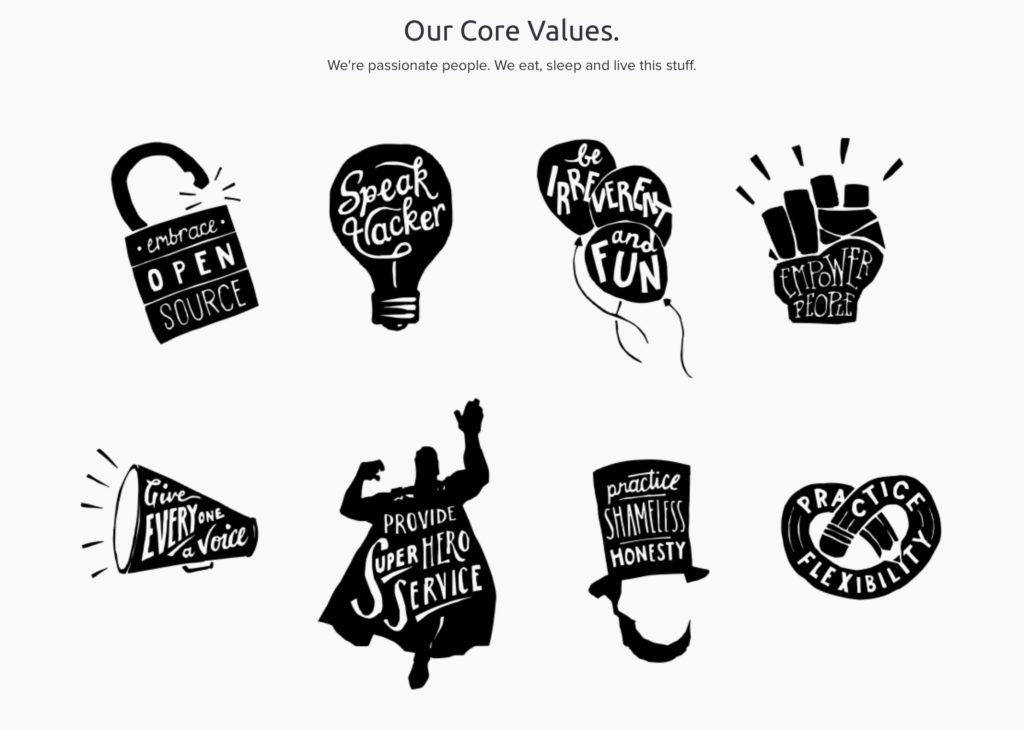
A few benefits of DreamHost website hosting
- Free SSL Setup
- Free Secure Registration
- Unlimited email addresses
- 97 Day Money-Back Guarantee
- Unlimited Disc Space
- 100% Up-time Guarantee
- Unlimited Bandwidth
- Extremely Easy to use with One Click Installer
With plans starting at $2.59 per month for hosting there is pricing that fits every budget. They even allow monthly billing for those who wish not to be tied in on a long contract or are low on cash flow.
My suggested plan is the DreamPress plan as it is an excellent managed WordPress plan and has everything you need to get started. However, they also offer several other plans to fit your needs. In order to qualify for my free setup offer, you will need to purchase an annual subscription to one of the following plans.
(Each of the above options is an affiliate link I will be paid for. This is what pays for me to setup your site)
Step 3: Send me your info to get your website setup
We will use the password submitted and once we complete your setup you should change the password to protect your account.
Step 4: I Complete the Website Setup
Once I receive your information I will complete the setup of your site within 24 hours by adding and setting up the items below.
Premium GeneratePress Theme
I will install the theme I use on my site. This will be the full pro version of the theme since you are my client.
Wordfence Plugin
Great security plugin to keep your site safe, we will install the free version since it is pay per site. However, we suggest you go in and pay for the full version ($99 per year). We will send details when we send the final information for your site setup.
Yoast SEO Plugin
Search Engine Optimization plug-in to help you rank better with sea rich engines. Again, we will provide the free version but suggest you upgrade for the full benefits it offers.
UnderConstructionPage Plugin
This will again be the full premium version since you are my client. This plugin allows you to create great looking “under construction” pages. You can also create landing and sales pages as well with integrations to MailChimp, Zapier, and many other great systems.
Facebook Pixel Plugin
Add a Facebook pixel to your site to track visitors and use the data to improve your advertising. I will send the details on setting up the pixel and adding it to your site through the plugin.
Contact Forms Plugin
Be able to add contact forms to your site to gain information from your visitors and clients.
Shortcodes Plugin
This will allow you to make easy edits to your site through the use of shortcodes. Especially useful with the Contact Forms Plugin to add the forms to your page.
WP Super Cache Plugitn
Creates a cache of your site to make your page load faster. Improving the user experience as well as your SEO ranking.
Step 5: You get a site that’s ready for customization.
I’ll send you the links and login info for your site. I suggest you change the passwords once you receive them in order to secure your account.
Need extra help?
If you have additional development or setup items you would like done, we can discuss pricing to become a full web development client. I offer both hourly and project based pricing depending on your preference and the situation.
Subscribe to receive updates on new blog posts and offers.
If you’d like to subscribe to receive my emails about digital marketing and small business, enter your email address below.
